Card and Label Designing Software Screenshots
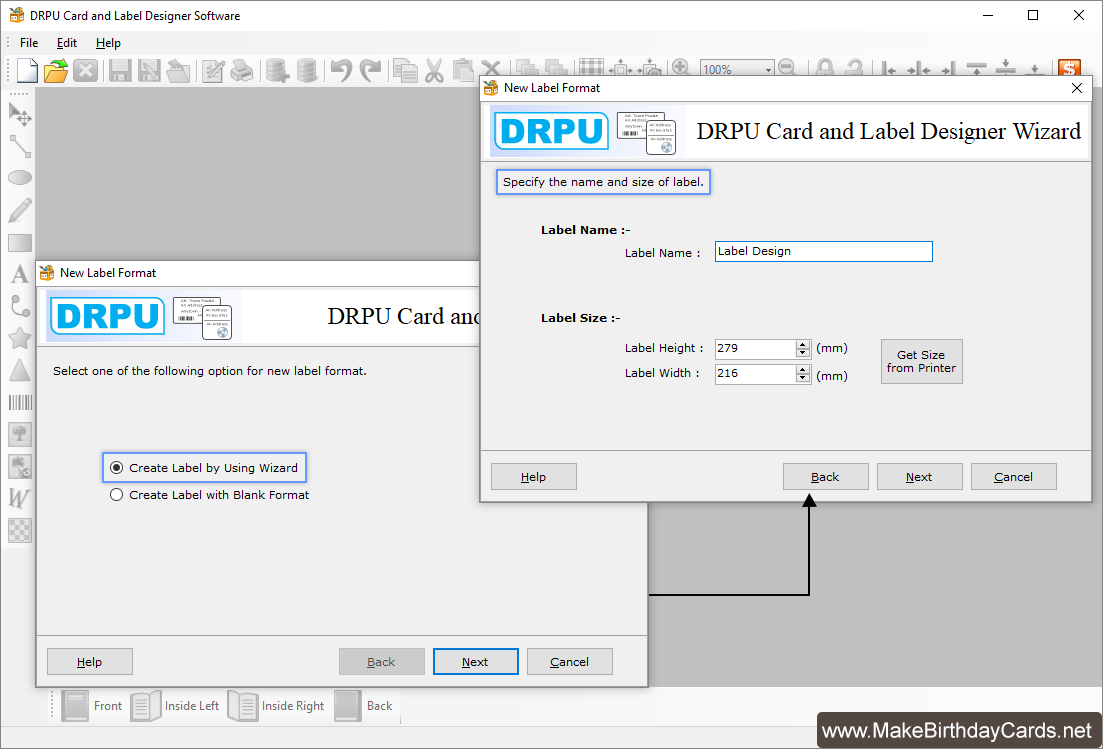
Start Designing Card and Label with New label Format option using Wizard.
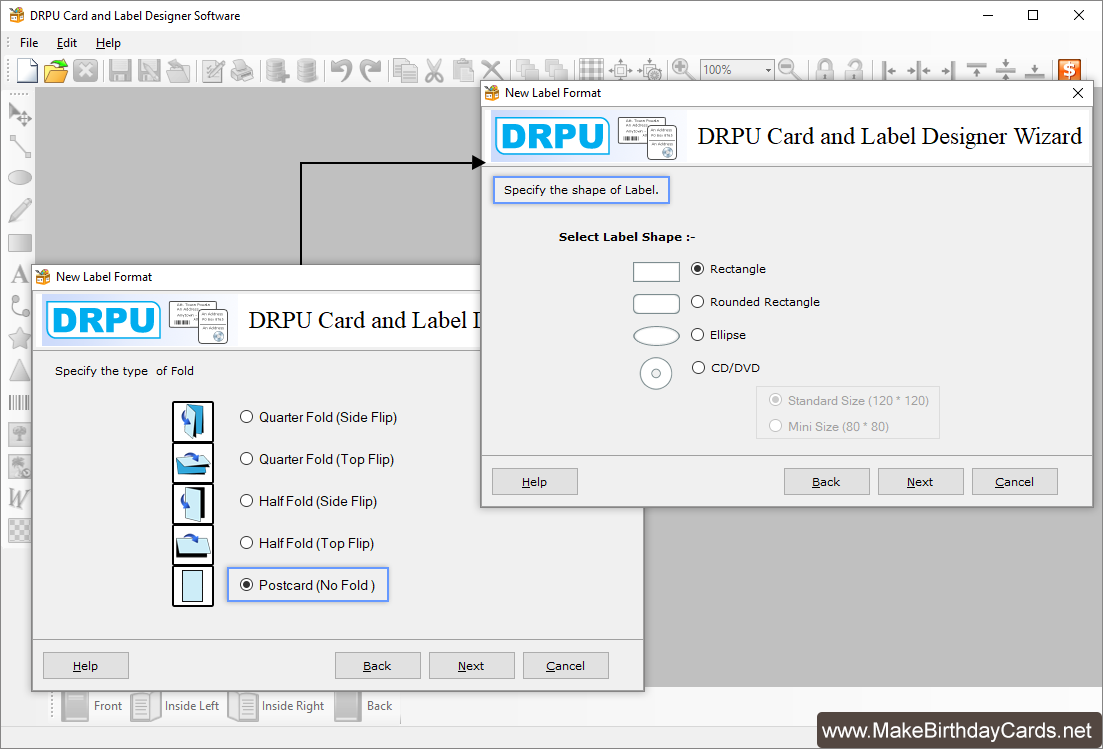
Specify the type of fold labels then click on "Next" button. In next step specify the shape of Label.
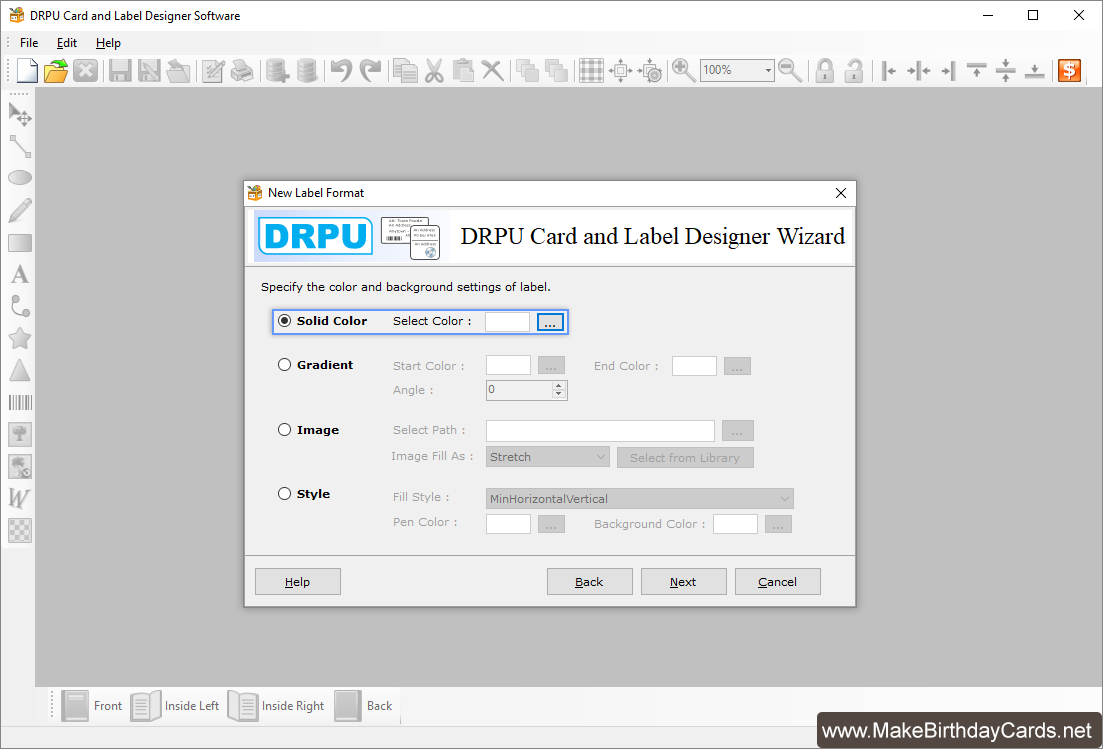
Specify the shape of label, color, background and also you can choose image from your system or select from library to design card.
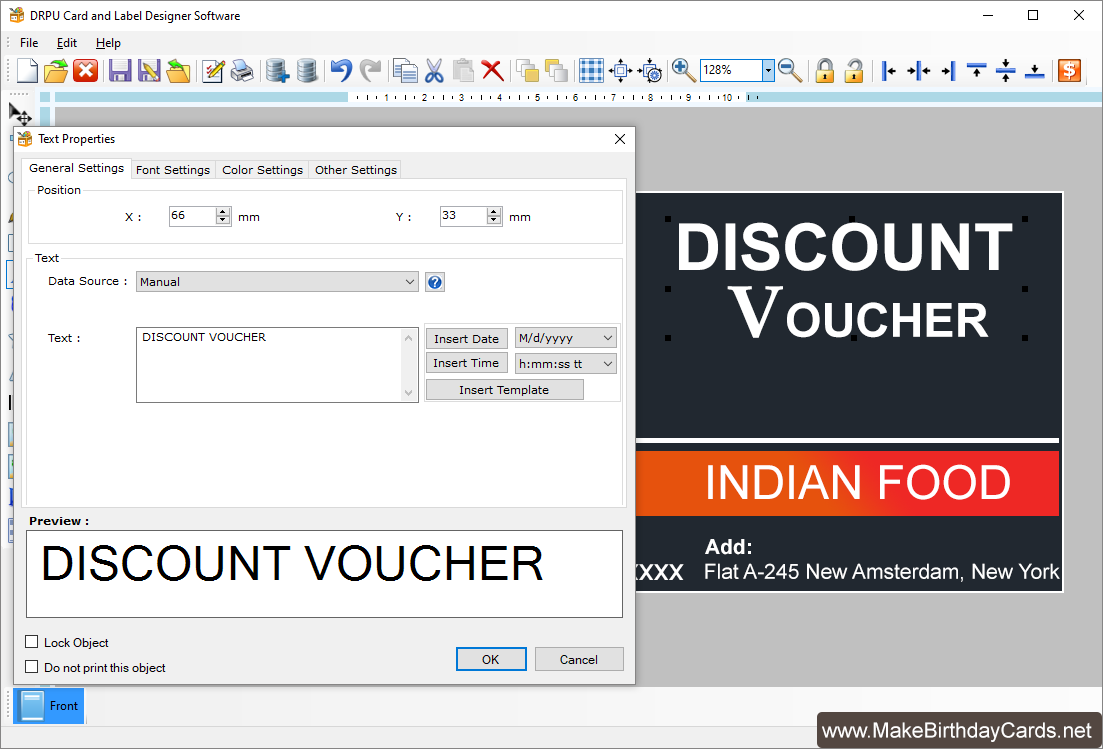
Now design your card using Image and text properties.